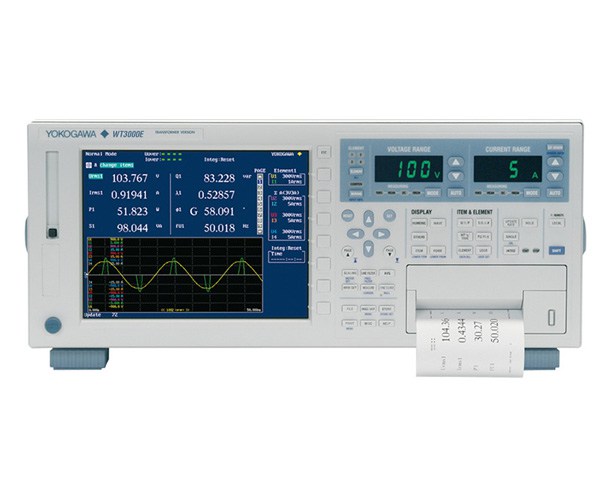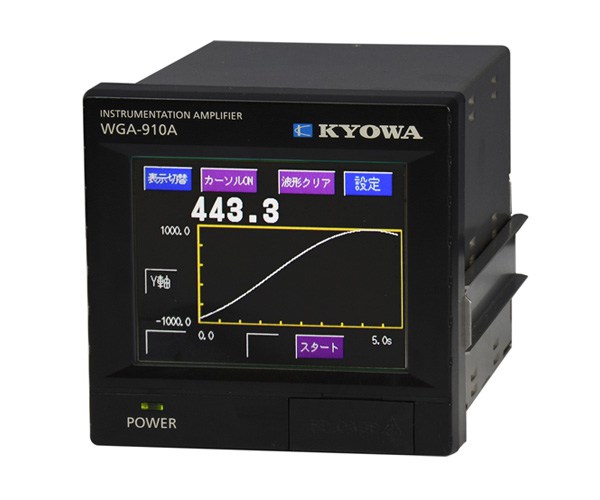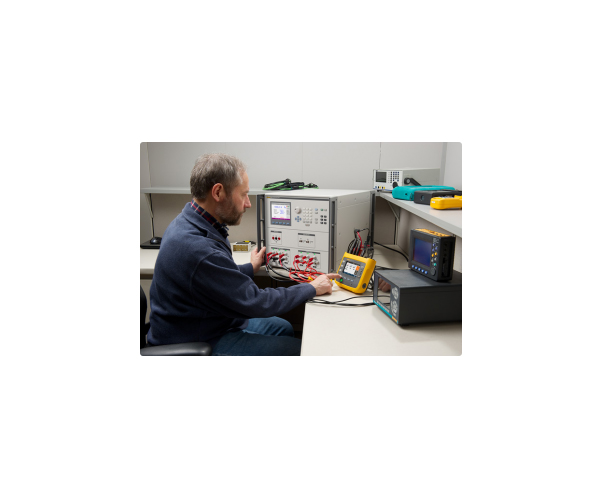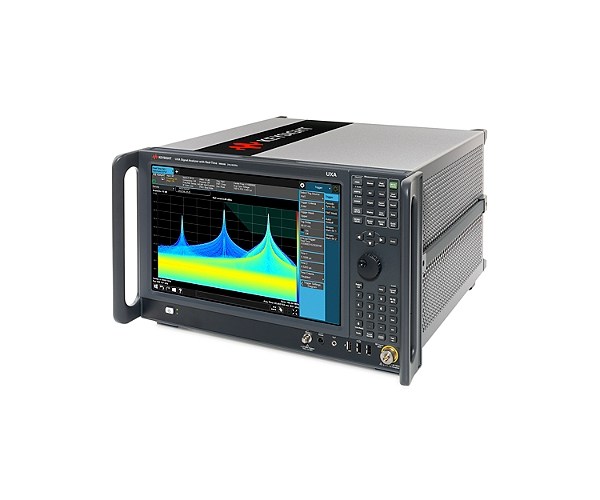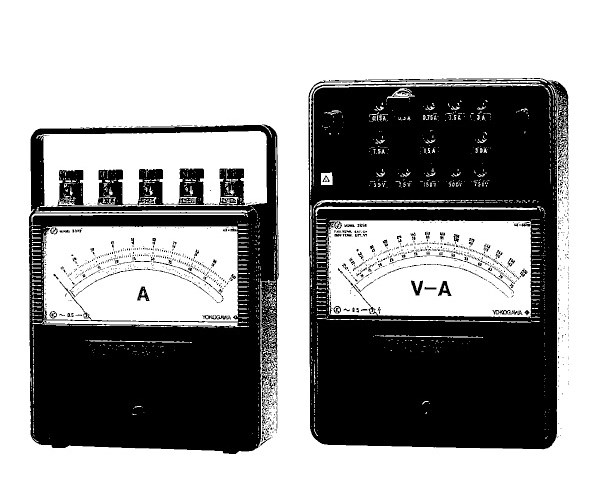Product Details
Product Name:CW500 Power Quality Analyzer
Description
Utilities and substations contain large arrays of transformers, generators and electrical distribution networks. To maintain the health and safety of such infrastucture, a reliable power quality analyzer is needed. This power quality analyzer should be capable of not only logging single to multi-phase power, but also trend and monitor anomalies in the power system such as voltage sags,swells and dips, as well as flicker, inrush current, and demand changes. The CW500 power quality monitor is perfectly suited for this task due to its:
Varied Functionality
- Log anything from single phase two wire to three phase four wire systems, and everything in between
- Capture irregularities in your power system such as voltage sags,dips, swells and log them conviently to RAM or an SD card
- Log upto 50th orders of harmonics
- Vector display for convenient tracking of voltage/current phase relationships
Portability
- Small form factor and battery inputs allow the user to take this unit anywhere, anytime
- Use the free CW500 viewer to connect remotely to the unit to log data or view events in real-time
Ease of use
- Quickly and easily shift between setting up the unit or viewing logged variables and waveforms
- Supports USB and bluetooth
- Set a predetermined record length or schedule or a start time and duration for logging data
Key Features
- Power Measurement and Logging
- Power Quality Measurement
- User Support
- Analysis of Data and Report Generation
Power Measuring and Logging
- Simultaneously measures 3 CH Voltage input, 4 CH current clamp probe input, 2 CH DCV input.
- Instantaneous/Average/Maximum/Minimum value list or trend graph screen of Voltage/ Current/Power/Power factor/Phase Angle/Phase Advanced Capacitance Calculation.
- Integration Value of Active/ Reactive/Apparent Energy is each displayed consumption and generation.
- Demand monitoring which displays screens of present power consumption compared to aimed demand power values.

User Support
Quick Start Guide Function:
- The Quick Start Guide Function supports correct wiring and setting before measuring.
- The Quick Start Guide Function automatically recognizes the type of current clamp probe.
Vector Display:
- The Vector Display indicates Voltage and Current phase difference and values between input channels of voltage and current.
- The Vector Display checks whether the wiring is correct or not.
Power Quality Measuring
Measure Temporary Malfunctions of the Power Line
- The CW500 captures temporary malfunction phenomena of the power line that can cause malfunction or destruction of devices due to voltage swell, voltage dip, interruption, transient voltage over, and inrush current by using a high sampling rate of 24 µs and RUS calculation.
- Event data contains the type of malfunction, occurred time or occurrence finish time, measured value and waveform of voltage and current of all channels for approx. 200 ms period.
- This measurement method conforms to IEC standard 61000- 4-30 Class S
Measure Continuous Malfunction of the Power Line
Harmonics
- Measure and display graphs and lists of up to the 50th Harmonic components of voltage, current, and power for each phase and total.
Flicker
- Measures 1-minute flicker (Pst, 1 min), short flicker, (Pst) and long flicker (Plt).
Unbalance rate
- Displays voltage and current unbalance rate on 3 phase wiring.
CW500Viewer (Included PC software)
- Automatically display the graphical and report data by clicking on the file on the PC display.
- Manage multiple settings of the unit.
- Measure in real-time using USB communication.
Types of data
- Integrated power data, power quality event data, main unit setting data, and screen capture data.
Memory card and interface
- SD memory card, USB communication, Bluetooth communication (available for US, Canada and Japan only).